Sample
Charts of Accounts
First we will open the
Peachtree software where window gives multiple
options in these I will one of them select which is open an existing company
After select the open an
existing company we will choose the company which we already had been build the
company. So I will use his own company
for maintain the charts of accounts after select the company we will
see.
In this window I will select
the maintain on title bar. Where I
choose the option of the charts of accounts. A charts of accounts is created
lists of accounts used by a business entity to define each class of items for
which money or the equivalent is spent or received.
Maintain charts of Accounts
After select the maintain
then we will select the charts of accounts.
The following window
display.
This show about the window
of maintain charts of accounts. Here we have multiple options which we will
according to the account.
1)The
account ID determines how the account is identified and sorted in the chart
of accounts list and the General ledger account is displayed as typed in
description
2)Description which tells about the name of account
3) Account types
define how the account will be grouped in reports and financial statements.
They also control what happens during fiscal year-end
After this I will
fill the account id, description, and account type..we will see as
After this I will
press ALT+S this show that the account is save in Peachtree software
If we want to look up the
previous record of account which was save. We will select  the option this place where we can easily
change the account. After all account maintain we will go to the beginning
balance such as:
the option this place where we can easily
change the account. After all account maintain we will go to the beginning
balance such as:
How to enter beginning
balance
After
maintaining the charts of accounts we will click on beginning balance
When
we are click on beginning balance show window such are
We have here time period which
we required for maintain chart of accounts ….we have the accounts of company on
1st Jan 2010 . so here we chose the previous closing period
of 1stjan 2010 which will be on window showing 31st Dec
2009. If we have balance of 31st
Dec then it will be a closing balance. After this we press the ok will be
showing such window are;
Here we all amount of account
type which we want to maintain. Here the Dr. and Cr. are same which show the
account are correct.
Here no trial balance is nil.
The
square line show the net income balance such are following
Here
we also make new account which we required or forgot for instance petty cash
canbe make new of account of company.
These
all are steps which are helping and maintain the charts of the company.
After all these steps the company maintains the charts of accounts
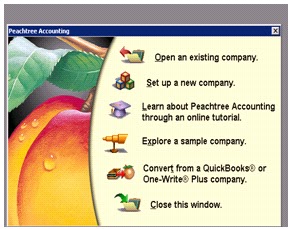

















No comments:
Post a Comment